Even after a fresh install of everything; os, game, drivers, defrags of game files and harddrive, memtest and harddrive testing programs the game black ops is still shit. got my first fatal error tonight, 1 day after all this. i just cant keep playing such a broken game. hopefully, after i move and get a different machine mw3 will be better, until then you will catch be playing world of tanks. flats, if you want another account to level up let me know. its been fun and hope to catch some of you in WoT.
Buddha
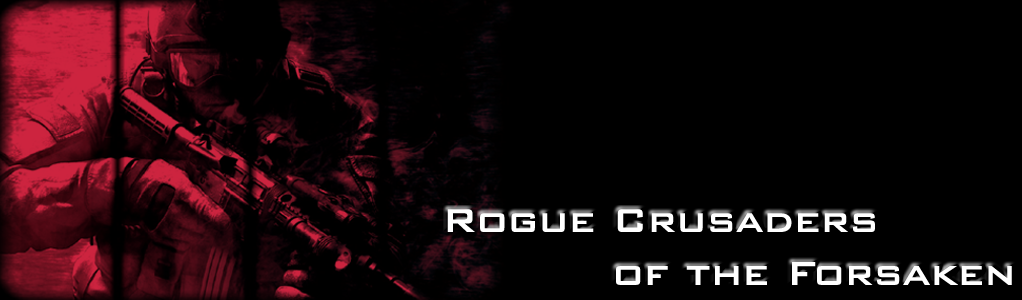


 Reply With Quote
Reply With Quote




